About
A wise professor once told me “Why buy something when you can build it for twice the price?”. In this case, I wanted a small set of switches to control custom inputs on my computer. While there are many macro boards available for purchase, it is much cooler to design and build one from the ground up.
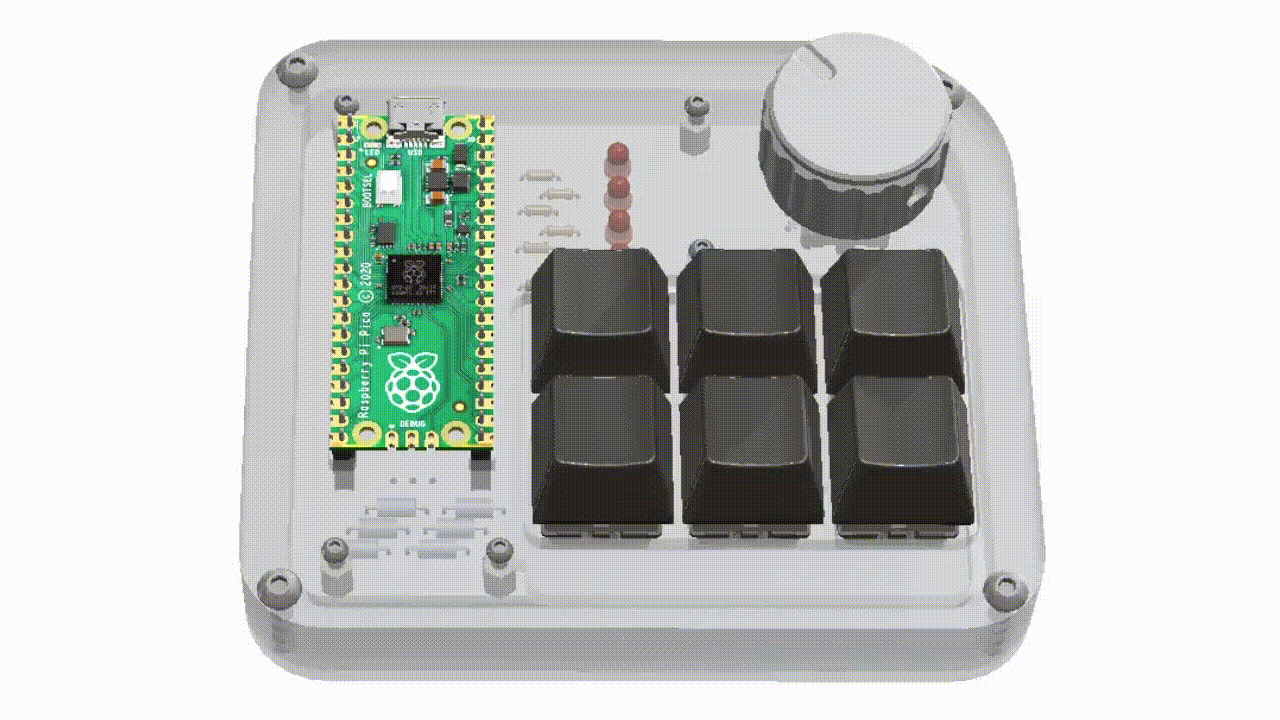
Hardware
I used KiCAD to design a PCB capable of supporting 6 switches, a rotary encoder, and 3 LEDs. The board implements a switch matrix with diodes and pull up resistors to route 6 switches to 5 pins. While a matrix isn’t necessary for such a small design (the Pico has enough GPIO pins for each switch to get their own pin), I decided to implement it anyways as a learning exercise, as larger keyboards require matrices.
This design utilized a Raspberry Pi Pico as the microcontroller. This inexpensive ($4) micro is the perfect choice for this build, as it can act as a Human Interface Device (HID)